Dav
Pages
▼
Explore
▼
Saturday, September 17, 2011
Facebook Subscribe
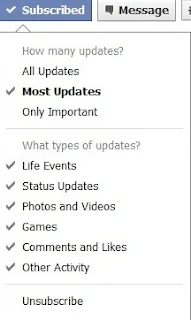
Facebook have launched their new subscribe button. When visiting your friends profiles you must now see a new subscribe button. If you are already friends with someone you have already been subscribed. The when the button you may ask. Well, there are some added choices if you click that button you get to choose what updates you want to see and read from that particular friend. Like status updates or maybe you only want to see photos from that particular person.
What is the purpose of the subscribe button.
This button works something like the follow button on Twitter or Google+. So basically you find people you want to follow and subscribe to them. So if there is a famous personality or a good Tech journalist you would like to follow. you would need to go to their profile page and click the subscribe. This way you do not need to add the person as a friend but you can follow their public updates. So if the person you want to follow has allowed the follow button and is posting public updates you can subscribe to that person.
You can also add the subscribe button to your profile and people can choose to find and follow or subscribe to you. If you are comfortable with updating your profile with public statuses, you can allow people to subscribe to you. To let people subscribe, go to the Subscribe Page and click Allow Subscribers. Once you allow subscribers, you can decide who can comment and what notifications you get. You'll also see a Subscribers tab on your profile, where you can see who subscribes to you. If you no longer wish to subscribe to a particular individual you can always subscribe by going to their profile page, click on the subscribe button and from the drop-down click on unsubscribe. To Learn more http://www.facebook.com/about/subscribe
No comments:
Post a Comment