Friday, September 2, 2011
How to make Gmail your default email application and do away with Outlook
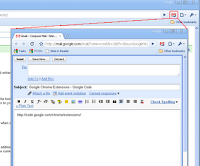 This is a fantastic way to do away with Outlook always popping up when you click on the send mail link on a website or a blog. Hardly anyone users it on the personal PC's and it would be good to do away with it. Since Gmail has totally turned the way we use email around. The default email application for most people is Gmail. Well if your default mailing system is Yahoo or Hotmail then this will not make too much of an impact. For those of us who are heavily reliant on Gmail and when you click on the send mail link, Outlook opens and wastes time. Then help is on its way. A simple chrome extension is now available on the chrome store. Yes, for it to work you will need to have Google Chrome. When you install the extension it will make Gmail your default email application and provides a button to compose a Gmail message to quickly share a link via email.
This is a fantastic way to do away with Outlook always popping up when you click on the send mail link on a website or a blog. Hardly anyone users it on the personal PC's and it would be good to do away with it. Since Gmail has totally turned the way we use email around. The default email application for most people is Gmail. Well if your default mailing system is Yahoo or Hotmail then this will not make too much of an impact. For those of us who are heavily reliant on Gmail and when you click on the send mail link, Outlook opens and wastes time. Then help is on its way. A simple chrome extension is now available on the chrome store. Yes, for it to work you will need to have Google Chrome. When you install the extension it will make Gmail your default email application and provides a button to compose a Gmail message to quickly share a link via email.This extension will open a Compose window in Gmail when you click any email address on a webpage. It also provides a button that will create a Gmail message when clicked, using the page title as the subject and selected page text and link address as the message. Click here to add the extension now. 
No comments:
Post a Comment