Friday, November 25, 2011
How to search Google, Verbatim
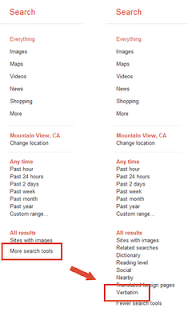 Google have announced a new search feature to their popular search engine. The Ability to search verbatim. What this means is that you can use this option to search for the exact keywords you enter. Google will not auto-correct your search terms but the engine will return results exactly matching your keywords. This comes after Google have done away with the '+' operator saying that less that half of all internet searches used it and that when used, was usually used incorrectly. Google encourages people to use double quotes instead.
Google have announced a new search feature to their popular search engine. The Ability to search verbatim. What this means is that you can use this option to search for the exact keywords you enter. Google will not auto-correct your search terms but the engine will return results exactly matching your keywords. This comes after Google have done away with the '+' operator saying that less that half of all internet searches used it and that when used, was usually used incorrectly. Google encourages people to use double quotes instead.Google have said that since removing the + search operator a lot of requests have come in form users, to allow verbatim search. results should be show that exactly match what you enter. This makes a lot of sense because Google is vast and if you don't want the search engine to interfere with your search terms but just show results according to your actual search terms.
When you use verbatim search the following takes place
making automatic spelling corrections
personalizing your search by using information such as sites you’ve visited before
including synonyms of your search terms (matching “car” when you search [automotive])
finding results that match similar terms to those in your query (finding results related to “floral delivery” when you search [flower shops])
searching for words with the same stem like “running” when you’ve typed [run]
making some of your terms optional, like “circa” in [the scarecrow circa 1963]
How to access and use verbatim search on Google
Enter a search term
From the left hand column click on more search tools
Click on verbatim
Results will now show according to the exact search terms you entered
Source: Google Search Blog
No comments:
Post a Comment