Friday, June 1, 2012
How to create a Google+ Local page
Google+ just launched Local and we have already covered that topic here. Just to recap Google+ local is to help users find restaurants and other fun places close to where there are at the current time. Google+ users can use local to find the best restaurants and places to visit in their localities. Local also offers a 30 point Zegat system where you can read reviews and write your own. It is therefore important for people who own local businesses to create a page catering to Google+ local. A must for merchants, local businesses and small businesses, a good way to promote your business online.
Benefits of creating a Google+ local page:
Will have a map with locations
Your contact info like phone number, address and hours of business
You can create and manage Circles and join Hangouts like regular Google+ pages
You can also share content and create posts on your Local page
How to make a Google+ local page
1. Signin to Google+
2. Click on more icon found at the bottom left hand corner and then on pages
3. Click on create new page on the icon top right-hand corner
4. Select local business or place category
5. Enter your business number and then select locate
6. If your business is located, click on it and claim it, if your business is not found, you can then add your business to Google or search by using another number.
7. Enter business information
8. Add categories
9. Choose age requirement, in case your page is very interactive
10. Click create and you're done
Source: Google+ help

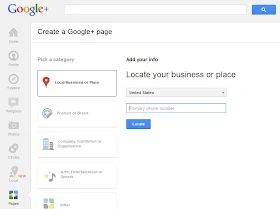
No comments:
Post a Comment