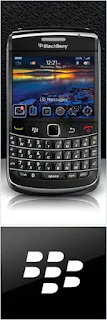Blackberry 10 which was officially launched in New York on Wednesday, Jan 30, 2013, is a mobile operation system developed by
Blackberry. Also know as an OS (Operating System), this OS will be used in all the upcoming Blackberry mobile devices like SmartPhones and tablets. This is a QNX-based OS and does not contain even a single line of code from the old operating system that Blackberry used to use. Blackberry Limited is the new name of the company which was formally known as Research In Motion (RIM). There are 2 new Blackberry 10 devices that have been released the BlackBerry Z10 and the Blackberry Q10.
 Blackberry 10 features1. Full Social Integration:
Blackberry 10 features1. Full Social Integration: as expected the screen as a link to your Tiwtter, Facebook and email all the time. So whenever a new mail pops-up. You can see it in your notifications.
2. Blackberry Hub: Which will be Twitter, LinkedIn, BBM and Facebook all of this combined together. Which essentially means all of your social platforms are in the same place -- reducing time and effort by checking all at once rather than one at a time.
3. Blackberry flow: effortlessly move between apps with just a swipe from the bottom. So which you're watching a video you can swipe around and visit the hub, check your mail and the video continues to play in the background, all in the same flow. Also called Blackberry peak -- check on something else which working on another app or program.
4. Blackberry Keyboard: You can choose between a physical and a touch keyboard -- depending on the device. To add characters, all you need to do is to swipe down on the keyboard. You can also move between languages easily. Just type words together and Blackberry 10 makes a sentence out of it.
5. Blackberry Balance: Allows you to easily move between personal and work. With a single swipe you can move between personal apps and work apps. So you don't get confused and overwhelmed between the two.
6. Blackberry Messenger: Allows you to now also make video calls.
7. BBM Screenshare: Easily share your video and your screen real-time with other people on call. So everyone can watch the video live and if you want you can also share your screen. Very good for work and presentations.
8. Blackberry Remember: An intelligent app that reminds you about something you flagged in an intelligent way. So a holiday email pops-up when you search for places to visit.
9. Blackberry 10 camera: comes with Blackberry Time-shift -- capture a moment and work around it later. The camera can capture an entire moment so you can move the image to when the person first stats smiling to when you took the snap. Also comes with a built-in editor to edit and add effects like Instagram.
10. Blackberry Story Maker: Pull in all related pics and videos together and create a nice story -- good for work or personal.
Video below of the Blackberry launch event in New Yorkhttp://youtu.be/lR9UtiUuTRg