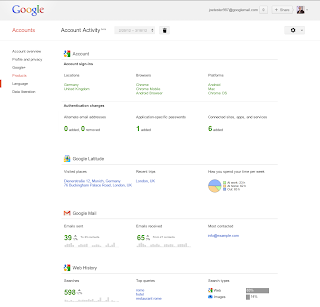There are many sites you use everyday and social sites like Facebook and Gmail collect and have with them a lot of your data. This data can be from the sites you visit, your online shopping habits and a host of other information that you might not be aware about. In addition to this Facebook keeps making a log of changes to their privacy policies. It is therefore important for you to be able to keep a tab and be on top of it all. You might not even be aware where you need to go on these sites to fix your privacy settings. PrivacyFix is an online add-on available for Chrome and FireFox that helps you get the job done.
 Once you add PrivacyFix to Chrome or FireFox you will need to click on run PrivacyFix setup on the site. One the app is setup it will then run a check on your privacy settings on Facebook and Google and guide you through all your default settings. If there is anything you want to fix simply click on the fix icon. It is a simple app and even if you have no use for it right now you will be made aware of your auto-settings, which you can then tune if you want.
Once you add PrivacyFix to Chrome or FireFox you will need to click on run PrivacyFix setup on the site. One the app is setup it will then run a check on your privacy settings on Facebook and Google and guide you through all your default settings. If there is anything you want to fix simply click on the fix icon. It is a simple app and even if you have no use for it right now you will be made aware of your auto-settings, which you can then tune if you want.
PrivacyFix for Chrome and FireFox
Now that PrivacyFix has been discontinued, find a helpful guide here on how to fix your online Privacy.
PrivacyFix for Chrome and FireFox
Now that PrivacyFix has been discontinued, find a helpful guide here on how to fix your online Privacy.