Yeah, that's right. Reddit got some funding in September 2014 and they promised to give back to the Reddit community. Now that's being true to the people who helped them grow. Something that other networks don't seem to know how to do. Networks like Facebook and Twitter make a lot of money but don't seem to want to give back to be communities and people that helped them grow. It's time large companies decide how to give back to the very people who helped them grow. Reddit on the other hand is now looking into how their notes will fit into government regulations and what all can be done with their notes. Large networks we believe; even if they don't give back should provide opportunities for motorization, just the way Google and YouTube does. You can read more about Reddit notes here.
Dav
Watch/Upload Short Viral Videos
Explore
- Play Tic Tac Toe online free
- Upload/Watch Short Videos
- Play Whack-a-Mole Online Free
- Bubble Shooter Online Free
- Relaxing Sounds
- Make Money with ChatGPT (eBooks)
- World Watch
- Happy Music
- Your Ad Here
- Contact | Send Tip | Ask a question
- Talk to our personalized "Side Hustle Helper" ChatGPT
- Privacy Policy
- Play Space Shooter Game Online Free
- Coloring Pages Free Download - Printable [Fantastic Worlds] [A4]
- Play Choose Your Own Epic Adventure Game Online Free
- The Ultimate Adventurer Personality Test
- What Type of Leader Are You? - Personality Test
- Diet Matchmaker: Get Tailored Diet Advice Here
- Play Hangman Challenge Game Online Free - Ultimate Word Guessing
- Memory Match Game Play Online
- Play Classic Snake Game Online Free
Our Anonymous Buzz Lounge
Friday, December 19, 2014
Chosen Reddit users to get a wallet and notes to put in it
Yeah, that's right. Reddit got some funding in September 2014 and they promised to give back to the Reddit community. Now that's being true to the people who helped them grow. Something that other networks don't seem to know how to do. Networks like Facebook and Twitter make a lot of money but don't seem to want to give back to be communities and people that helped them grow. It's time large companies decide how to give back to the very people who helped them grow. Reddit on the other hand is now looking into how their notes will fit into government regulations and what all can be done with their notes. Large networks we believe; even if they don't give back should provide opportunities for motorization, just the way Google and YouTube does. You can read more about Reddit notes here.
Saturday, October 18, 2014
10 yr old Ethiopian girl who did an AMA on Reddit gets a 'thank you' present [Video]
Friday, September 12, 2014
HuffingtonPost articles banned from Reddit's r/upliftingnews
Thursday, July 18, 2013
How to change default Subreddits
1. Go to Reddit.com
2. Click on Edit on your Top-Bar
3. All the Subreddits are dispalyed
4. Click on Subscribe on the ones you want - color now changes to red
5. Subreddits that you are not subscribed to are in green color.
So just choose the Subreddits you want and check this link to make sure your personal Subreddit list is updated on this page. It's called the my Subreddits page and can be found here - http://www.reddit.com/subreddits/mine . This way you choose which Subreddits appear on your Front Page - subscribe or unsubscribe.
Note: To unsubscribe from a Subreddit - please follow the same process as mentioned above.
Reddit updates default Subreddits
More at the Reddit Blog
Thursday, June 27, 2013
Make a Meme on Imgur
1. Go to Imgur
2. The front page has a whole of popular meme templates
3. Click on make a meme found on the left
4. use one of the popular templates provided or upload an image from your own computer
5. Once your image is ready enter the top sentence and the bottom
6. Finish my clicking on make this meme and now it's ready to share
Have fun by sharing your meme with all your pals on Facebook, Twitter and get all that karma on Reddit.
Make a meme on Imgur.
Thursday, May 9, 2013
How to eat more fruit and veggies?
Friday, May 3, 2013
How to find the complete list of Advice Animals Templates
Above: Paranoid Parrot Raw Template.
From 'Tech impaired duck' to 'paranoid parrot' to 'hipster kitty'. All raw templates are available for use. The page also has other users adding their own templates. So if you're looking for you own raw template - please follow the link at the bottom of this post. Advice Animals on Reddit can be quite addicting so make sure you have the time to spare before making that a kind of internet home.
Check out complete list of Advice Animals templates here. You might also like - List of best sites to make a meme.
Thursday, March 28, 2013
How to upload a picture to Reddit
1. Go to Imgur and click on Computer - to upload from your computer or Web to upload from the web.
2. Once uploaded the link called 'Direct Link' - copy that and paste it in your Reddit post.
This is the image URL and can be posted anywhere on Reddit. You can use it in a 'Text' or 'Link' post.
Please check the video below if you need the visuals.
http://youtu.be/7Nbn0vVBmB8
How to create a link on Reddit
1. Let's say you compose a comment such as 'My fav Reddit Links'. You want to add a link to the word Reddit. So when people click on it, it's taken to your imgur pic or just about any other link.
2. This is what you need to do. [Reddit] (http://reddit.com). This will add a link to the word Reddit.
You can follow the same process and link any word or phrase and post your comments on Reddit. Leave a comment below if you would like to continue this discussion.
Friday, March 22, 2013
How do you create a post on Reddit
How to create a post on Reddit
1. Login to Reddit
2. Below search Reddit on the right-hand side are the options. 'Submit a new link' and 'Submit a new text post'.
Reddit is made up of many communities and each community is know as a Subreddit. usually the URL of a Subreddit would be - www.reddit.com/r/funny - /r/ denotes the Subreddit and its name.
Video below for the visuals
http://youtu.be/ZzijSeVjbHA
Monday, March 4, 2013
10 Best Subreddits for geeks
This is one of the most popular places on Reddit, where users share the latest tech news stories from blogs and websites. More a place to find the latest tech news.
2. /r/TechSupport
Are you having problems with your PC, Antivirus, tablet or Phone. Here you can ask advice from other users and get support immediately.
3. /r/howto
The definitive place on Reddit to find out how to do just about anything. There are users always sharing new How-to tutorials and you can share some of your own.
4. r/TodayILearned
Find out what other users are learning for the first time on the internet. You can join the conversation and learn something new for the day.
5. r/DIY
Do It Yourself - this is the place on Reddit for all those DIY tutorial. From learning how to clean wooden floors to how to change a light bulb - This is everything DIY.
6. r/LifeProTips
Need support, help and just general funny and cool ideas about how to live life better - then you need to check out life pro tips and get the best for everyday.
7. r/electronics
For you if you like electronics and especially taking things apart and putting them back together.
8. r/homeimprovement
Need help to get something fixed around your home. Home Improvement is just the place to find your answers.
9. /r/talesfromtechsupport
To read stories from people who work tech Support jobs - very informative and entertaining.
10. r/geek
Need we say more - the place for all Reddit geeks.
Have fun browsing through these Subreddits and please leave a comment below.
Sunday, February 17, 2013
Astronaut Chris Hadfield, currently orbiting planet Earth. Does an AMA from Space
Please find below some of the amazing answers from space by Col Chris Hadfield
Read the full AMA on Reddit here.
Saturday, February 16, 2013
The Facebook Graph Search AMA on Reddit
Here are some of the questions and answers about Facebook Graph Search
ELI5 - explain like I'm 5 - you can read the complete AMA on Reddit here. Link to Lars Facebook Profile here.
Monday, January 28, 2013
How to delete a Reddit Username or Account
1. Click on this link, which takes you to Reddit's delete account page.
2. Login with your username and password.
3. Confirm that you want to delete this account and you're done.
Sunday, November 18, 2012
Take a pic of your hotel room numbers to avoid wandering after having 1 too Many
This is a life tip from Reddit that really needs mentioning. Many times people check into hotels and forget their hotel room numbers and start wandering around aimlessly searching. The problem gets compounded when you go out to town for a night of hitting all the possible watering holes. You down one too many and somehow reach your hotel only to forget your room number. Reddit user foundbypat has a simple solution -- take a pic of your hotel room number. This way when you stumble back to your hotel, you can always whip out your phone or gadget that you use and look at a pic of your room number.
Other users suggest taking out the notepad that is usually available in your room, writing down the number and stuffing it into your pocket. We have another simple solution -- press your three digit hotel room number and dial on your phone. When you come back just checked your dialed numbers and the three digit one is the room number. Simple tips but helpful.
Source: Take a pic of your hotel room number via Reddit user Foundbypat
Saturday, November 3, 2012
Social Media Elections 2012 [Infographic]
Tuesday, September 25, 2012
How to create a Subreddit on Reddit
Reddit is the front page of the internet and once you get used to Reddit you can actually start living without Facebook and Twitter and get your daily dose of news, views, memes and what not from this community based site.
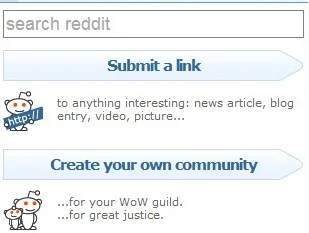
What is Reddit: Reddit is a place to share news, share your stories and experiences, talk about technology -- the possibilities are limitless and the best part is there is always someone to add interesting comments and the discussions are very real. You get Karma points if you are upvoted on Reddit and you loose karma points if you get downvoted.
So you can amass the power of Reddit to create traffic for your blog or website or business r interest. There are many companies that have created Subreddits for their business and have been really creative in user engagement. Thereby generating a lot of interest in their products and their brands.
How to create a Subreddit Community on Reddit
Creating a subreddit means you are creating a community around your brand and getting people to talk and share your stuff.
1. Go to Reddit
2. On the right-hand side choose a username and password and login. There is no need to use and email ID. You could if you want but not mandatory.
3. Now that you have a Reddit ID on the right is the link 'Create your own community' - click on that and you are taken to the nest page.
4. Enter your community name, title for your community, add a description and a description that goes into your sidebar. Choose the other options according to how you would like to moderate and click on create and you're done.
Update: You can also use this link to directly go to the create Subreddit page and get started on your community.
Once your Subreddit has been created please let other Reddit users know about it by posting to r/NewReddits.
Simple and easy -- here are a few businesses' that have their own communities or Subreddit on Reddit. XBox 360 , King of Thrones , Slashdot. So if you are willing to moderate a community and look after it you can create a Subreddit and see how it goes. All the best to you!!.
Please check video below for visuals
http://youtu.be/U4a8116Fn-c
Saturday, September 8, 2012
How to host an AMA on Reddit
1. Go to Reddit
2. Join by entering a username and password - you do not need a email ID to sign-up. If you want to associate an email ID that's find but not necessary.
3. Click on IAMA to get started. In this section AMA stands for Ask me Anything and AMAA stands for Ask Me Almost Anything. With IAMA standing for I AM A. So you can start-off with IAMA a professional wrestler who did not qualify for the Olympics. People will be interested in your AMA only if you have something unique to share and not spammy topics like 'Loosing or gaining weight'.
Thursday, August 30, 2012
I am Barack Obama, President of the United States -- AMA
 |
Image Credit: |
So the President of the United Stats has done an IAMA on Reddit ( I Am A) and while doing the IAMA he did it with an AMA (Ask Me Anything). So the president sat for half a hour on Reddit and took questions from users. Everyone familiar with Reddit knows sometimes things can get quite embarrassing - the President however handled everything very well and it became a successful AMA. As of writing this there are over 21,700 comments and the discussion is till happening. This makes him the first president on history to do an AMA and on a site like Reddit.
President Obama answered about 10 questions and if you would like to read just the questions he answered here is the permalink. Yes, the president was asked about Internet Freedom and he did reply saying that he understood how everyone cared so passionately about it and that he did too. Also stating he is going to fight hard to ensure it stays an open forum for everybody. This is principle he won't stray from. The AMA did have an effect on Reddit and the site was reported a little sluggish by users. Obama proved it was genuine by submitting a link in his Twitter account. Non-Redditors also logged-on to Reddit to see what the president would say and answer questions. Reddit now has all the potential to become the next battleground as the president has proved that accepts technology and not afraid to use it. If any good comes from all of this we hope it would lead to Internet Freedom not being removed from people across the world.
Read the full AMA here.

