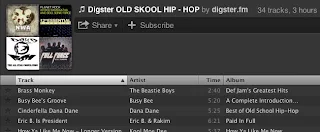You know how you find that your Facebook ticker has a whole lot of notifications from Spotify and each time one of your friends listen to a track it shows up in your sidebar ticker. If you're wondering how to turn off Spotify notifications on Facebook, please follow the instructions below.
How to Turn off, Stop or Disable Spotify notifications on Facebook.
1. Login to Facebook
2. Click on the Spotify notifications
3. Once the window pops out hover over the right-hand side of the window
4. When the down arrow appears click on it
5. From the options choose 'Hide all from Spotify'
6. You're done
If you do not want your Spotify notifications from showing up all over your friends Facebook ticker and you want to stop Spotify from posting to your Facebook ticker. This is what you would need to do.
1. When you login to Spotify, in the People Pane on the right-hand side of the screen.
2. Click the Cog icon.
3. Select Disable Posting to Facebook.
If you want to completely remove yourself from this whole circus you can click on File and then 'Disconnect from Facebook'. Following the above mentioned methods will help you stop Spotify from either broadcasting the songs you're listening to. It will also stop you from receiving Spotify updates in your sidebar.